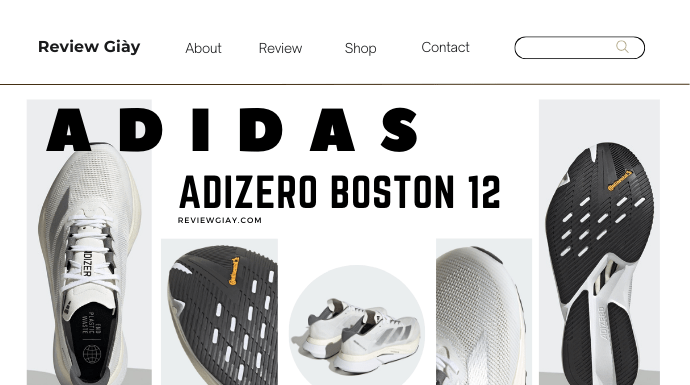Playing a grand piano is like composing with programming in C#, when using the .NET framework. It’s a grand combination of art and science, a language both beautiful and intricate, allowing developers to write and create not any sort of musical code but beautiful pieces of music, starting from desktop applications, up to the setup of web services.
Sometimes, even experienced composers make mistakes. In C# programming, errors can range from minor bugs to more significant issues that affect performance. This article will explore some of the most common mistakes made by C# developers and provide insights and tips on how to avoid them and create more effective solutions for your projects.
1. Overlooking the Importance of Understanding IDisposable
One of the first nuances to grasp in C# is the use of the IDisposable interface. This interface ensures the proper release of unmanaged resources, such as file handles or database connections. A common mistake is not implementing IDisposable when it’s necessary or failing to call Dispose() on objects that implement it.
public class ResourceHolder : IDisposable
{
private bool _isDisposed = false;
// Assume this class holds some unmanaged resources
public void Dispose()
{
Dispose(true);
GC.SuppressFinalize(this);
}
protected virtual void Dispose(bool disposing)
{
if (!_isDisposed)
{
if (disposing)
{
// Release managed resources
}
// Release unmanaged resources
_isDisposed = true;
}
}
~ResourceHolder()
{
Dispose(false);
}
}
This pattern, commonly known as the “dispose” pattern, is important in preventing resource leaks. If it is not implemented properly, it may lead to poor application performance and, in some cases, even crashes.
2. Misunderstanding LINQ Performance
Language Integrated Query (LINQ) is a feature in C# that offers developers a clear and concise way to work with data. However, it’s easy to use LINQ in ways that can negatively impact performance. One common mistake is not understanding deferred execution in LINQ queries, which calls for unnecessary enumeration of collections.
var numbers = Enumerable.Range(1, 10);
var evenNumbers = numbers.Where(n => n % 2 == 0);
// This line enumerates the collection for the first time
Console.WriteLine(evenNumbers.Count());
// This line enumerates the collection for the second time
foreach(var num in evenNumbers)
{
Console.WriteLine(num);
}
If it is not a repeated collection, consider converting it to a list or array for better optimization as it may be more efficient to do the operation once:
var evenNumbersList = evenNumbers.ToList();
3. Not Utilizing Using Statements
A using statement in C# ensures the disposal of a resource once its scope is left, making it indispensable for managing resources efficiently. Neglecting its use can lead to resource leaks. Here’s an example of its importance:
using (var stream = new FileStream("file.txt", FileMode.Open))
{
// Work with the file stream
}
Without the using statement, you would have to manually call Dispose(), which is error-prone.
4. Mismanaging Exceptions
Exception handling is critical in any application, yet it’s frequently mishandled. Common mistakes include catching generic exceptions, excessive use of exceptions for control flow, and not freeing resources in a finally block.
Consider this anti-pattern:
try
{
// Risky operations
}
catch (Exception ex)
{
Console.WriteLine("An error occurred.");
}
This approach swallows all exceptions, making debugging difficult. Instead, catch specific exceptions and always clean up resources:
try
{
// Risky operations
}
catch (IOException ex)
{
// Handle specific exception
}
finally
{
// Ensure resources are freed
}
5. Overusing or Misusing async/await
The keywords async and await transformed how programming is done in C# into one that’s more readable and maintainable. However, the misuse of these keywords can result in deadlocks, performance issues, and unintuitive bugs. Calling .Result or .Wait() is the usual pitfall of blocking async code.
Instead, propagate async call through the stack:
public async Task MyMethodAsync()
{
var result = await SomeAsyncOperation();
// Use result
}
6. Ignoring the Cost of Boxing and Unboxing
When boxing and unboxing occur, the technique enables value types to be treated as objects. While highly beneficial, they come with performance overhead. Overly many conversions between value types and reference types may contribute to increased garbage collection pressure and reduced application performance.
To illustrate:
int i = 123;
object o = i; // Boxing
int j = (int)o; // Unboxing
Being aware of these conversions, especially when it comes to critical sections of code for performance, can result in major improvements.
7. Underestimating the Power of Generics
There are generic types like lists, sets, and arrays with full functionality without the need to define the actual type of the elements. The issue with using generics correctly and to a full extent is often underused, exposing a less reusable, highly error-prone code.
For example, using a non-generic ArrayList:
ArrayList list = new ArrayList();
list.Add(1); // Boxed
list.Add("string"); // No type safety
Compared to a generic List<T>:
List<int> list = new List<int>();
list.Add(1); // No boxing, type-safe
Conclusion
In C# programming, like music, being good is not just knowing the notes to play, but understanding why they work well together. The common mistakes listed here are like lessons on the journey toward being a good and even better C# developer. You can transform your code from functioning at a mere level to achieving this harmonious purpose by steering clear of those pitfalls. The reviewer is supposed to inspire you further in your exploration of the depths of the .NET framework, which will inspire you to create your masterpieces of code.