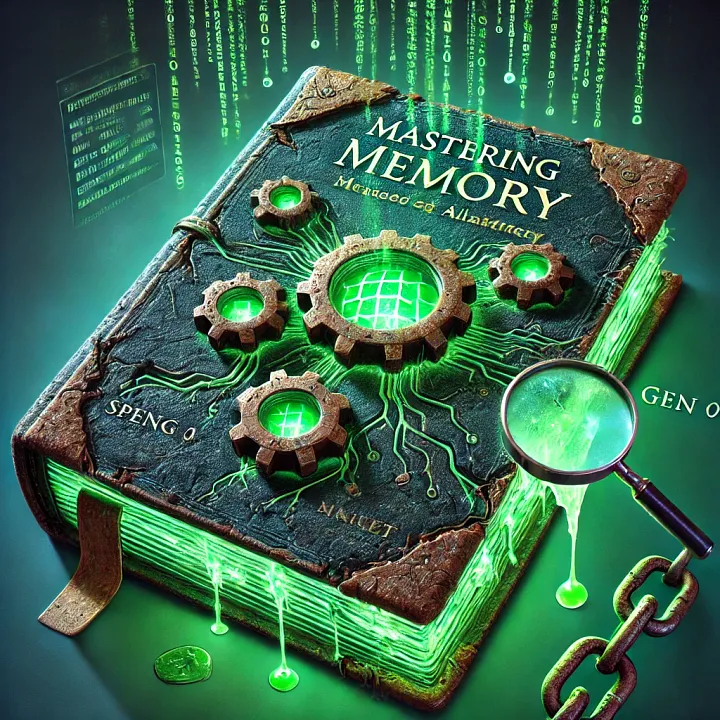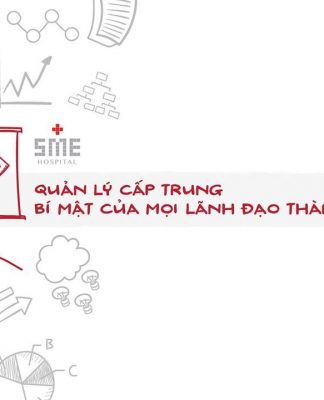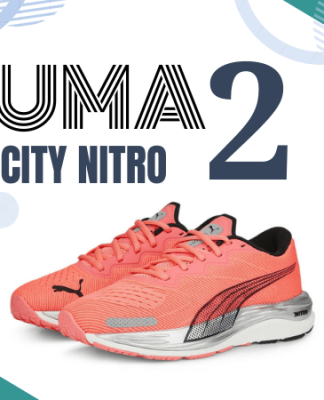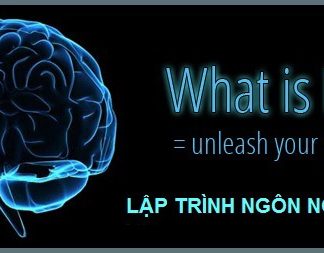Optimizing memory usage is a crucial aspect of .NET performance tuning. Excessive heap allocations can lead to frequent garbage collection (GC) cycles, impacting application responsiveness and throughput. In this article, we’ll explore how to track memory allocations, identify leaks, and optimize object lifetimes to enhance .NET application performance.
Understanding Heap Allocation in .NET
.NET manages memory via two primary locations:
- Stack: Stores value types and method execution context.
- Heap: Stores reference types and dynamically allocated objects.
The heap is further divided into three generations:
- Gen 0: Short-lived objects, quickly garbage-collected.
- Gen 1: Objects that survive at least one GC cycle.
- Gen 2: Long-lived objects that are collected less frequently.
Example of Heap Allocation
Consider the following C# example where an object is allocated on the heap:
class Program
{
class Person
{
public string Name { get; set; }
}
static void Main()
{
Person person = new Person { Name = "John Doe" };
Console.WriteLine(person.Name);
}
}
Here, Person is a reference type and allocated on the heap, meaning it will be garbage-collected at some point based on its usage.
Tracking Memory Allocations
Using the .NET Memory Profiler
Tools like dotMemory, PerfView, and Visual Studio Diagnostic Tools help track memory usage. You can:
- Capture memory snapshots.
- Identify excessive allocations.
- Analyze object retention and references.
Enabling ETW (Event Tracing for Windows)
ETW allows deep insights into memory allocations. Use:
PerfView /GCCollectOnly /NoGui
This captures GC events, helping analyze allocation patterns.
Example of Tracking Allocation with Diagnostic Tools
using System;
using System.Diagnostics;
class Program
{
static void Main()
{
long beforeAlloc = GC.GetTotalMemory(true);
int[] largeArray = new int[1000000]; // Heap allocation
long afterAlloc = GC.GetTotalMemory(true);
Console.WriteLine($"Memory used: {afterAlloc - beforeAlloc} bytes");
}
}
This example measures memory allocation before and after creating a large array, helping to quantify heap usage.
Detecting and Preventing Memory Leaks
A memory leak occurs when objects persist in memory unnecessarily. Common causes include:
- Static references: Objects referenced by static fields never get collected.
- Event handlers: Objects subscribing to events without unsubscribing.
- Large object heap (LOH) fragmentation: Unoptimized large allocations.
Identifying Leaks with Diagnostic Tools
Use dotMemory or Visual Studio Memory Profiler to check objects preventing GC.
GC.Collect();
GC.WaitForPendingFinalizers();
This forces garbage collection and helps determine if objects persist when they shouldn’t.
Example of a Memory Leak
class MemoryLeakExample
{
private static List<byte[]> _leakList = new List<byte[]>();
public static void CauseMemoryLeak()
{
for (int i = 0; i < 1000; i++)
{
_leakList.Add(new byte[1024 * 1024]); // 1MB per allocation
}
}
}
Here, _leakList continuously stores references, preventing garbage collection.
Optimizing Object Lifetime
Use Span<T> and Memory<T>
Avoid unnecessary heap allocations with Span<T> and Memory<T>.
Span<int> numbers = stackalloc int[100];
This stores data on the stack, reducing heap pressure.
Use Pooled Objects
Leverage Object Pools for reusable instances:
using System.Buffers;
var pool = ArrayPool<byte>.Shared;
byte[] buffer = pool.Rent(1024);
// Use buffer
pool.Return(buffer);
This prevents frequent allocations and deallocations.
Optimize String Usage
Strings are immutable and can cause excessive allocations. Use:
- StringBuilder for concatenation.
- Interning to reuse common strings.
- ReadOnlySpan to avoid heap allocations.
Example of String Optimization
string concatenated = string.Concat("Hello", " ", "World"); // High allocation
// Optimized
StringBuilder sb = new StringBuilder();
sb.Append("Hello");
sb.Append(" ");
sb.Append("World");
string result = sb.ToString();
This reduces temporary string allocations, improving memory efficiency.
Conclusion
Memory optimization is key to high-performance .NET applications. By tracking allocations, preventing leaks, and optimizing object lifetimes, you can significantly reduce GC overhead and improve application efficiency.